Current Rates
View All RatesWe are working people helping working people. Learn how we can help you.
We proudly serve the Labor Movement that brought us the weekend, child labor laws, overtime, minimum wage, workman’s compensation and the right to organize. We believe amazing things happen when people come together for the greater good for all.
We were organized by working people, for working people to help them build a foundation of financial strength